
You can submit a notification by logging into SpeakHub using the login credentials provided by your organization via the "User Login" option.
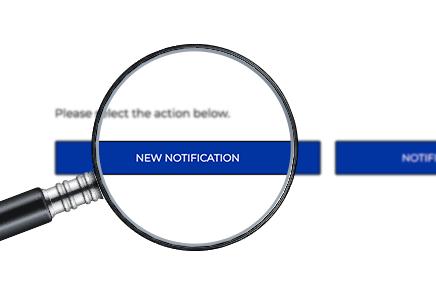
After logging in, click the "New Notification" button to access the form.
Note: Notifications submitted through our website are received by SpeakHub representatives, and a case report form is completed. The relevant report is then shared with the authorized person or committee designated by your organization.
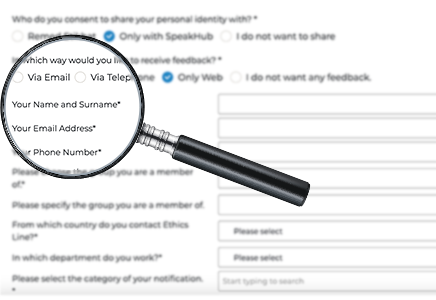
When submitting your notification, you may choose to share your personal information such as your name, surname, and e-mail address, or you may choose to remain anonymous.
Note: You can also attach documents or images when making your notification.
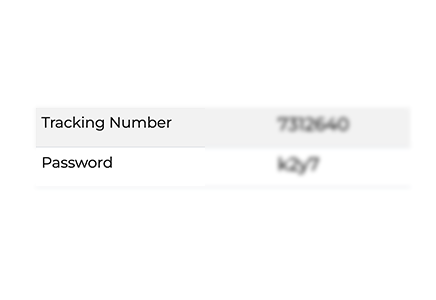
After submitting your notification, please make sure to note down the tracking number and password displayed on the screen. You will need these to follow up on your report.
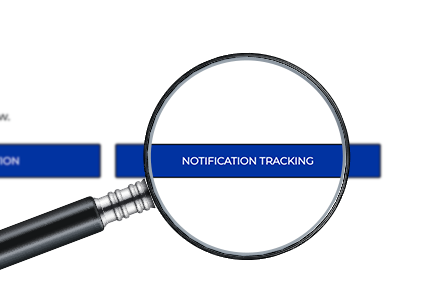
You can track the status of your previous notifications from this page.

By entering your tracking number and password, you can log in to view the reports and any messages related to them.

All information you share via SpeakHub is stored in accordance with personal data privacy and confidentiality principles.
